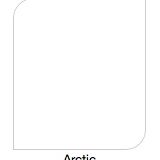Trending Questions
What is an 'average' file size for Revit?
I'm a little bit worried about my current file size, I'm at 350mb and not even finished yet! What is an acceptable file size to have?
There are many variables to consider with respect to file size - complexity of the design, size of the building, number of levels, source of the content loaded, end-user methodologies, and certainly L.O.D. To answer your question, any file size is acceptable as long as it still performs well. In my 7+ years with Revit, I've never had a projec... 6 More Answers
Changing Level Height of Entire Model?
I have a model that was started a few months back and the loor levels were never changed from the default (i.e. Level 1 = 0"). Is there a way to move the entire model up so Level 1 = 100'-0"?
I think the best way to do is moving the whole model in one action to do this follow the next points: 1- Open an "elevation view" (north, east or any of that, even a section) 2- Go to "Manage" 3- at the "Project Location" on manage click on "Position" tab and choose "Relocate Project" 4- Now click on any place and move (like when you move an... 5 More Answers
Which architecture software should I be using? Should I use BIM or CAD
There are so many options available and cost effectiveness is my priority, so I want to make sure I make the right choice.
The day I tried the Archicad, never had doubts. I never found any cad more complete to architectural design and build software. It's super full 37 More Answers
How to reduce file size in Revit?
I'm already at 390mb and I need to know how to reduce my file size, any suggestions?
Save it as another file, this sometimes works. 9 More Answers
Help me to choose: ArchiCad or Revit. And Why
Now, I'm on a junction. I want to move from AutoCad to a BIM program. I know the 2 most popular BIM programs today are ArchiCad and Revit.I confused to make a decision to pick up one op them to study and improve my career .I'm in VietNam. Here, Revit seems to be use... Read More
Hmmmmmmm... interesting. We hire great architects and then train them in whatever they don''t know. Easier to train software. Btw we use ArchiCAD and OpenBIM methodology. I''ve been on ArchiCAD for 23 years now and for large projects, it''s streets ahead. Try joining 40 people to a single Revit file... 12 More Answers
How do I get a family to show up in a 3D perspective view in Revit? It is hidden but I cannot unhide it
Hi Stephanie, Check to see if this family has visibility permissions under visibility graphics. Type command "VV" to bring up the 'Visibility/ Graphics Overide' window. Check the family's model category is checked, then apply and close. If it's already checked, you may need to open the Revit Family and check that the element has this 3D view... 1 More Answer
Difference between 3D, 4D, 5D and 6D?
New to BIM, so just really interested in knowing what's the difference between 3D, 4D, 5D and 6D.
4D = adding time to 3D 5D = adding of costs, e.g. costs of materials 6D = adding things such as the project life-cycle 4 More Answers
Where can I find this Lustrolite for a residential project?
Hi Ellie, we do not sell products on Modlar, we only provide spec details. To request a quote or order a product, please contact the brand directly. Here is their website: https://www.lustrolite-usa.lustrolite.com
What are the most popular BIM software in different countries?
I have noticed that the USA seems to be dominated by users using Revit, but are other countries the same?
You are correct Autodesk Revit is definitely the dominant format in the USA. Other Countries seem to be following a similar trend (especially Asia). However other platforms such as ArchiCAD are very strong in parts of Europe and Australasia. 4 More Answers
hi, do you have the revit family??
Unfortunately this brand has not supplied any Revit files.
How to change scale of whole model in archicad?
does anybody know how i can change the scale of my whole model in archicad? ive tried resize but the height wont change.
I dont understand why someone needs to change the scale of the model in archicad...Does he-she means the working units kind of? Still dont understand...Everything is completely open in Archicad... 1 More Answer
Could anyone tell me good books to read about BIM in general?
Just wanting to have a read about BIM, how it's best implemented, used etc. Could anyone recommend any good books, ebooks, whitepapers.
For more the implementation side take a look at Building Information Modeling: A Strategic Implementation Guide for Engineers, Constructors and Real Estate Asset Managers. 6 More Answers
How to download free revit families?
To find products with Revit files, you can do a product search and then find the 'Formats' filter on the left hand side.
In ArchiCAD how do I reduce my project file size?
My ArchiCAD project file is getting very large, are there some quick ways to reduce it?
You can also use attribute manager to delete unused fills and layers. Options > Element Attributes > Attribute Manager, but I would only do this as a last resort. 2 More Answers
How can I build a railway bridge in Revit
A bit tricky but I need to build a railway bridge in Autodesk Revit. Has anyone done this before or know of an easy way or pre-made Revit family?
The question is impossible to answer without knowing more about the design of the bridge. There is almost no such thing as a pre-made bridge (except maybe in the military.) Every bridge is unique. Revit can model almost anything you want from it. I have been using Revit since 2003 and have never found anything it can't do if you put your mind... 14 More Answers
Which formats can I export into Revit?
I would like to put some 3ds Max objects into my Revit projects, for example, is this possible?
I would't try to import 3ds you'll be disappointed by the results as it just ends up becoming a real hassle. 2 More Answers
Can you still buy older versions of ArchiCAD?
I know this is a random question but can you still buy older version of ArchiCAD, legally of course? Just asking as I would assume they might be cheaper than the latest version.
You can transfer the license to your name, I think, when buying from someone but Graphisoft charge a pretty penny for that. 2 More Answers
Hosting a Revit family to a Linked Ceiling?
As far as I remember you can host a ceiling hosted lighting fixture to a ceiling in a linked model. Is my memory correct and is that still possible? Because I can't seem to accomplish it. We're able to put a face-based fixture in the linked model ceiling, but can't... Read More
Scott is correct. If you want to use a linked ceiling as host, you have to use a 'face-based' family, not ceiling-based. 1 More Answer
Changing family templates. I want to edit a family template, how do I do this?
I want to edit one of the Revit family templates, how can I do this?
in RVT 2013: 1) Create a new family from the desired family template 2) Edit as needed to get to your desired new family template 3) Save as a family (in the Templates folder or other appropriate location) 4) Change the extension from .rfa to .rft (accept the file extension change warnings) 3 More Answers
How do I upload the gsm files to ArchiCad 15
thank you! But AC 15 won't open the gsm file : "unknown document version.cannot read library part" 1 More Answer
How do I lock Revit families?
Hi, I’m dipping my hand into creating Revit objects is there anyway to lock the files so no-one can edit them?
If you are in a work sharing environment, don't lock or pin anything with the possible exception of the structural grid. Later in the job, users working on CD development will waste more time on unlocking than on productive work. My experience is that users rarely think through their locking schemes. I have found work that was plainly wrong t... 5 More Answers
Where can I find Revit furniture?
Websites like BIMobject offer extensive libraries of Revit-compatible furniture objects and BIM data—you can easily filter by Revit Families. BIMsmith Market provides free Revit-format furniture downloads and allows model comparisons. Steelcase features a dedicated Revit library with tables, chairs, and office furniture. LibraryRevit offers... 1 More Answer
Is there a way to embed an image or pdf of a cut sheet into a family?
I am wondering if Revit is smart enough to allow you to embed an image of a cut sheet/picture into a family. I am working with a bunch of equipment and it would be extremely helpful if I was able to click on the piece of equipment and see all of the info - more th... Read More
Hello! It's not a question, but information. I found a site that helped in the work of PDP files and not only: www.altorotatepdf.com, on it you can find many opportunities for working with files. I hope my information was useful. 5 More Answers
Moving from a trial version to a 'full' version, how to convert files?
I'm currently using an ArchiCAD trial version, if I decide to buy the 'full' version will I be able to convert/transfer my files?
I haven't done this but I have heard that when you buy the actual ArchiCAD the trial version automatically switches to 'full' version and the files you created in the trial version will be converted to your new 'full' ArchiCAD files. But this only works if you are using the same computer for both the trial and full version. Hope that helps! 3 More Answers
I liked the Nanawall Folding Glass Walls and want to know more about the product.
How do I find a distributor in Brazil? [Gostei do produto e gostaria de saber mais. Como encontrar um distribuidor no Brasil?]
For more information on the product, please reach out to the manufacturer directly. Please let us know if that doesn't help & we can reach out on your behalf.
Can I open a BIM file in Cinema 4D
Hi, I'm wondering if I can open BIM files in Cinema 4D. I already tried and it doesn't seem to work. Are they only compatible with Autodesk programs or can I work around this problem some way?Thanks.
The following file formats can support Cinema 4D; DXF, DWG, 3DS, DAE, FBX, DEM, LWS, STL, VRML2, OBJ, COLLADA, Alembic. You can export files to these formats and import into Cinema 4D. Thanks.
Steps to import donwloaded Zip file into revit ?
Hi, I am an interior design 3rd year student. I would like to download and add some furniture objects as seen on screen into spaces I've designed in Revit for projects. Is this possible? A lot of images i see you ca only download the "specs" of the furniture but not... Read More
Hi Zilke, you are right: not all products have Revit files. To make sure you only see products that have those files, you can do a filter search. Here is one that I think will be useful for you: www.modlar.com/search/products/furniture/format--revit
how can i change the dimension of this object in revit
Hi Hesam, For a general tutorial on how to change dimensions, you can have a look here: https://knowledge.autodesk.com/support/revit-products/learn-explore/caas/CloudHelp/cloudhelp/2016/ENU/Revit-DocumentPresent/files/GUID-575DC14F-5571-4BB5-ACF3-991A8F49758F-htm.html . Or if you think there might be something wrong with this file, please let...
DWG into Revit? Do or don't?
I'm wanting to import DWG files to Revit, I hear it's not the best practice according to some people. What do you think?
Revit prefers native Revit objects. It's best practice to avoid importing from AutoCAD if at all possible. If it's something like an MEP RCP, use link CAD (and consider Current View Only as well) instead of import CAD. If it's a family, you can temporarily import it to Revit to use as reference, but purge it out before loading your family int... 5 More Answers
What are the disadvantages of ArchiCAD?
I need a list of disadvantages of ArchiCAD from user experience.
Hello Season. Below are the disadvantages of ArchiCAD: custom articles require GDL scripting, numerous old workarounds are never completely fathomed, a few expansions are never legitimately refreshed and less-utilized API. 1 More Answer
I am looking for Revit content for YKK systems
Is there Revit/BIM components available on-line for YKK systems? YCW 750 XT YWW 50 T Please let me know where I may find this content if on-line.
Hi there, We will let the manufacturer know these models have been requested and see if any are available. Thanks, Lucille
How do I download BIM files for an Amphitheater Stadium Chair?
Please email me at [email protected]
Hi Moidin, what format(s) of you need it in? 1 More Answer
What is the difference between BIM and BIMx?
I have seen BIMx used or mentioned, but what is the actual difference between BIMx and BIM?
Hi, You mean xBIM -go to www.openbim.org eXtensible Building Information Modelling - although my personal interpretation for BIM would be Building Information Management. There is a lot of BUM around too :) (Bloody Ugly Modelling) Marcel 3 More Answers
Best European countries for a U.S. architect to find work?
I would like to eventually move to Europe and be able to still work in the architecture industry. My first choice is the UK, but my research suggests this is a difficult market to break into without being registered and many firms do not hire overseas workers. My ot... Read More
The UK is recovering swiftly from the economic recession, but Turkey is one of the fastest growing in Europe for Architecture and architecture related jobs (i.e. structural engineering, BIM modelling/integrated design technicians, etc). I would urge you to look there, as the countries proficiency in English is very good too. The only real dan... 1 More Answer
What is the Revit schema?
I just went to open a model I was working on earlier in the week and got a message stating that the file has an incorrect "schema". What is a schema? How did I cause this and most importantly how can I fix it?
yes 1 More Answer
Sweet Home 3D compatibility with regards to Shipping Containers
I'm learning a lot, how do I import this into Sweet Home 3D and is it compatible ? Thanks I;m still learning and have started with Sweet Home 3D as it is a lot easier than the complicated product.
To use shipping containers in Sweet Home 3D: 1 Get a 3D model of a shipping container (create or download). 2 Import the model in Sweet Home 3D's "Furniture" tab. Click on the "Import furniture" button and select the 3D model file of the shipping container that you want to use. 3. Adjust size, design interior, and visualize your layout. 4. Ex... 1 More Answer
Architectural Rendering Services
Hi guys, I'm looking for professional 3d visualization company. Could you advise me some? https://www.3dpraxisstudio.com Thanks for your help!
If you are looking for professional 3d visualization company you can try- www.perfectretouching.com 10 More Answers
I can not place/host this revit component on a wall or anywhere in the model. How do you insert it?
Thanks for your feedback. This fireplace model can place and align on the wall when you load it into the project. The fireplace model depth is 420mm and it is fix size, so back of the model may look overlap/not align with the wall if the wall thickness is less than 420mm. Hope this could help. Thanks. 5 More Answers
How do I save to my folder?
No clear way to save to my designated folder!
Hi Daniel, When you click Save on a photo, it will ask you which folder you want it saved in. Make sure you have the right folder ticked and then click on the save button below again. You can also create a new folder instead of choosing one of the regular folders. If that doesn't work for you, please get back in touch to see what the issue is...
What is the average/reasonable frame per second for a walkthrough rendering?
I would like to find out what is a good frame per second figure to produce good quality animation but not take hours and hours to render!
It takes like 5 minutes to render every frame, at least in Revit it can, so I guess work from there you don't want to wait days. 3 More Answers