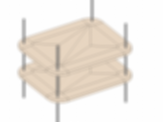Table saw Revit family
Member:
Date Updated:
September 14, 2017
Table saw family for Revit.
All materials are adjustable.
Works with Autodesk Revit 2010 and higher.
All materials are adjustable.
Works with Autodesk Revit 2010 and higher.
Questions (1)
Ask a QuestionHow can I place this as a component in my model?
Gabriela, Architect Office - Other • May 2
I downloaded and upgraded the family to R24. I was able to load it in my model, however when trying to placing it in a the model, drop it on the floor of a room, it's not getting placed anywhere. I have Generic Model turned on in graphic overrides. It seems like I c... Read More
Squarei, Landscape Architect
To place a component in your model, follow these steps: First, ensure the component file is in the correct format for your modeling software. Next, import or load the component using the software's asset or component management tool. Then, position it within your model by adjusting coordinates, rotation, and scale to fit seamlessly. If necess... 1 More Answer